Get CmisSync
CmisSync Free
Even without using the business add-in, individual users can keep in sync using CmisSync.
PRICE
FreeCmisSync Business
Professional support, enterprise features, and everything you need to ensure trusted synchronization.
PRICE
Please inquireCmisSync |
CmisSync |
|
Synchronization |
 |
 |
Unlimited size/number of documents |
 |
 |
Works with all CMIS-compliant servers |
 |
 |
Rigorously tested |
 |
 |
Professional support |
 |
 |
View/edit metadata (Windows) |
 |
 |
Lock documents to prevent conflicts (Windows) |
 |
 |
Single sign-on (SSO) |
 |
 |
More than just Basic Authentication |
 |
 |
Windows Explorer integration |
 |
 |
Zero-configuration |
 |
 |
Feature highlight: Context menu
Part of CmisSync Business, the CmisSync context menu shows up in the Windows Explorer right-click menu:
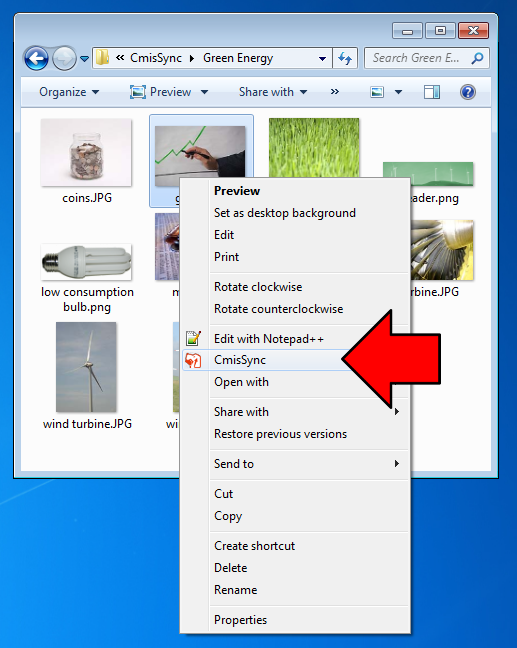
This context menu allows you to:
- Lock (check out) a document, so that other people can not edit it at the same time as you. Great way to avoid most conflicts.
- View and edit the metadata of a document, even when offline
- See the history of a document

Feature highlight: Zero-configuration CmisSync
With CmisSync Free, users must go through a 3-steps wizard to add each synchronized folder they need: Copy/paste URL, enter username and password, choose remote folder, choose local folder, edit settings if needed.
While this flexibility is great for power-users, large companies might prefer to centralize configuration, so that employees don't have to choose anything: All configuration is performed automatically at first run. CmisSync can now figure out all of this when it is started for the first time, by contacting a management server. This management server knows what this user needs to sync where and with what synchronization settings. The management server can be hosted either on your server or on ours.
Benefits for the user:
- Zero time taken,
- Zero configuration mistakes,
- All of the right folders synchronized at the right place.
Benefits for the I.T. department:
- Less support calls from users,
- Fine-tuned configuration,
- Reproducible environments,
- Controlled load on the servers.



